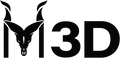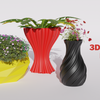What to do if Cura can’t detect my Printer? Markhor3D D6500
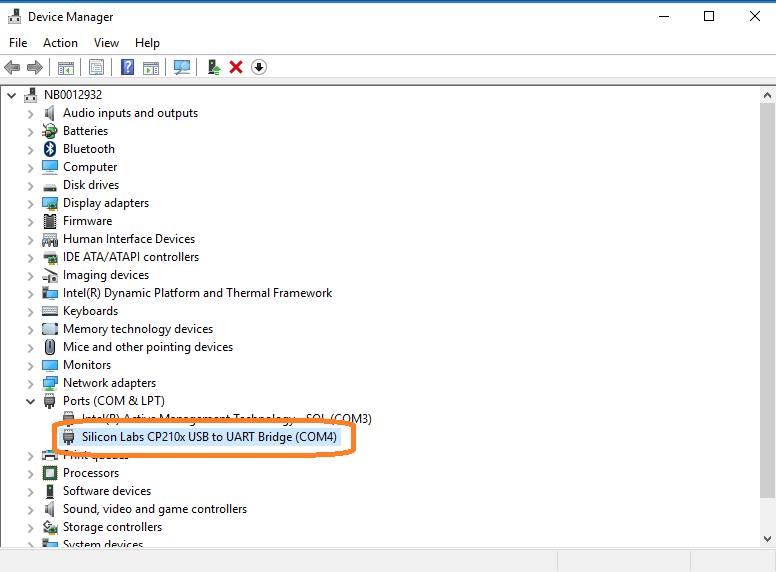
In case you can’t see the printer control panel in CURA, it is because Cura can’t communicate to your printer. This can be due to a lot of things, let’s go through the most obvious ones first.
First, make sure that you have installed the CP210x drivers according to this post and restart your computer. https://www.facebook.com/…/permalink/856194115566926/
Try to reconnect the printer a couple of times and wait for 15-20 seconds on the Cura monitor screen each time to see if the printer connects.

If your printer still doesn’t connect, it might need a little more diving deep into the issue. Install Termite from this link https://termite.software.informer.com/download. and open it.

Find out the com port address of your printer (CP210x) which looks like COM11, COM4 etc, from the devices manager and open termite on that port with default settings and baud rate of 250000. Press connect and restart Markhor3D by pressing the restart button on the ESP32 module.

The printer should throw back some readable diagnostic data in addition to some garbage characters on the terminal. In the Termite command window, Enter “M115” and hit enter. It should through back the firmware status of your printer. It just proves that the printer can communicate both ways with your PC.
Also see if the output contains something like Error:Printer halted. kill() because if that happens, that is another story and indicates that there might be something wrong with the printer.
Once the printer is communicating and no error can be seen, close termite and restart cura to retry. It should work.
-
Posted in
d6500