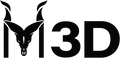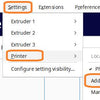Tutorials
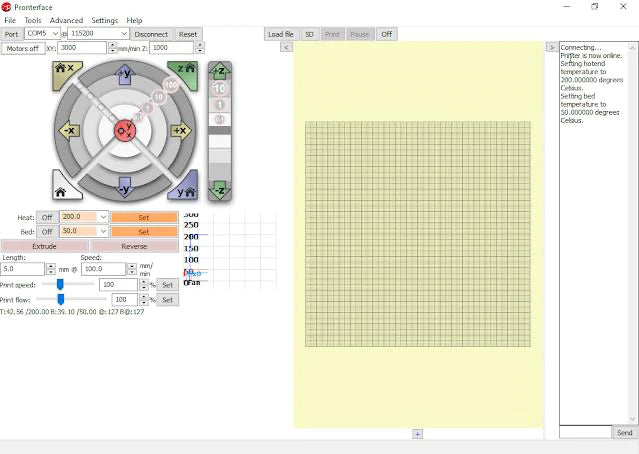
How to print with M3D Enabler D7500 Printer using USB cable
Cura is G-Code sandbox but it is quite useless in many scenarios because you won’t be able to see what the printer says in response. This is possible with Prontoface. So if you suspect that one or more of your sliders, feeder, or hot-end are not working, you might want to take individual control over each unit and control them individually. Prontoface (PrinerRun) lets you do it more easily. Get if from...
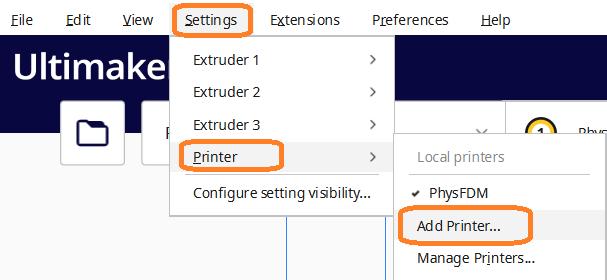
How to install your Markhor3D D7500 on CURA
NOTE: For video tutorials, visit Youtube: Click Here Go to windows device manager and plug in your Markhor3D to your computer using a USB cable. The list of devices should flash and a new CP210x UART Bridge Controller device should appear under Ports. If it appears under Other devices, you need drivers that can be downloaded from https://www.silabs.com/…/sof…/CP210x_Windows_Drivers.zip Once the drivers are installed, download Ultimaker CURA from https://ultimaker.com/software/ultimaker-cura, install it, and run it....