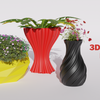How to install M3D Desktop?

M3D Desktop utility comes with connect, control and bed levelling instantly.
Step 1: Get Qosain Package Manager:
To automate the application installation and future updates, lets get Qosain Package Manager.
Or, you can google it download from the home page.


Note: Based on your location, your internet browser and your operating system might warn against using an executable. Usually, its not a good idea to run an executable download from the internet but this one is signed and safe. So, kindly ignore the warnings and get it running.


Step 2: Install M3D Desktop:
Choose to install M3D Desktop from the available applications list and follow through the step. Each step is self explanatory and you can read on-screen information to proceed to next steps.



Step 3: Start using M3D Desktop:
Once installed, you can open M3D desktop from the start menu. Connect the printer at the start and shut it down using the in-app option to avoid any accident or damage to you printer.

Once everything is done, you should now be able to use M3D Enabler Printer through this utility. The utility comes with its instructions on how to use it.
If there's still an issue, ask us at our facebook community.